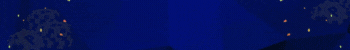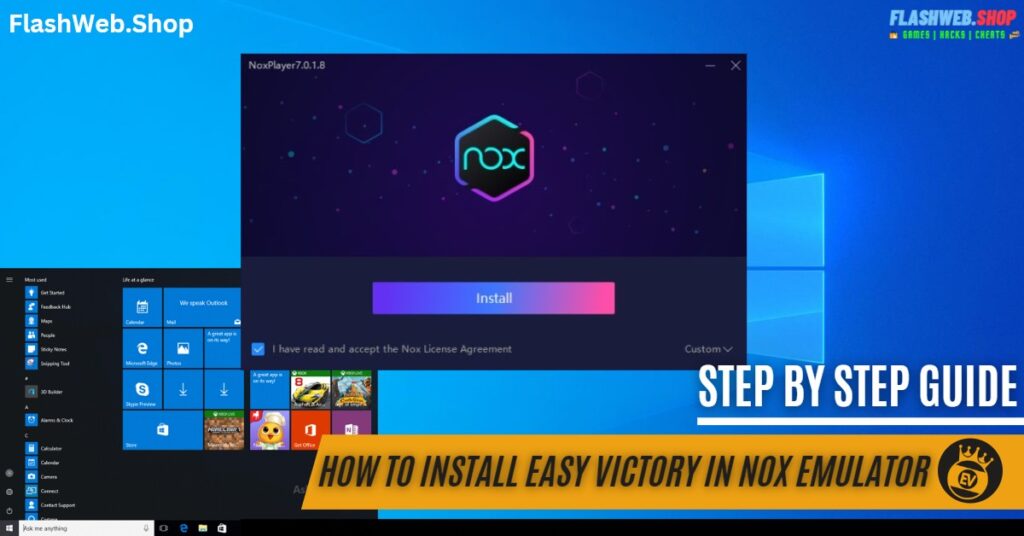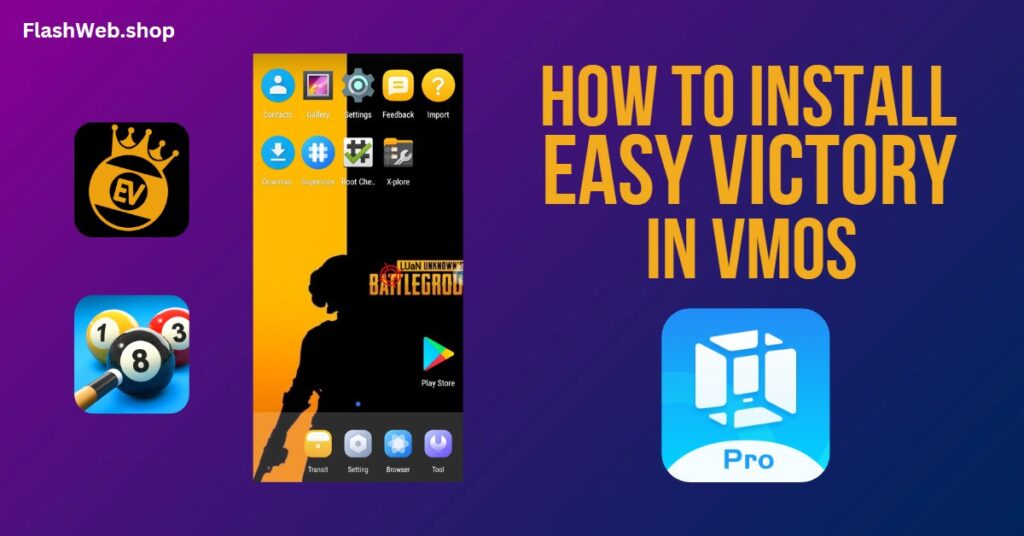The Easy Victory 8 Ball Pool Hack, now supporting the NOX emulator, offers a convenient way to manipulate the game for guaranteed victories. However, there are some limitations; for instance, the hack may freeze after every 3 games in the NOX player. This issue is not present in the Easy Victory Loader, thus providing an advantage in the game and an improved gaming experience through the convenience of playing on a larger screen with the NOX emulator.
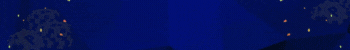
How to install 8 ball pool inside NOX Emulator in Windows?
Here’s a step-by-step guide on how to install the Easy Victory 8 Ball Pool Hack in NOX emulators:
- Firstly, Download the NOX emulator Android 9 (Beta) setup file from bignox.com
- Secondly, Install the NOX emulator and confirm that it is running on Android 9 (Beta).
- Following this, Download the 8 Ball Pool and Easy Victory Hack Loader from below link.
- Install both the 8 Ball Pool game and the Loader into the NOX emulator.
- Afterward, Go to settings within the NOX emulator and turn on root access.
- Consequently, Open the Loader and grant it root access and The Loader will install itself with a random name to avoid detection.
- Finally, Open the Loader again and log in to your Easy Victory account (or create one if you don’t have one yet). Note: A subscription key is required to create an Easy Victory account, which can be purchased from the shop.
- Once logged in, click on “Load” and then 8 Ball Pool game will automatically open.
Thats it! Summing up, You should now be able to use the Easy Victory on your NOX emulator running on Android 9 (Beta). However, Keep in mind that using hacks may violate the terms of service of the game, so use it at your own risk. Happy gaming!
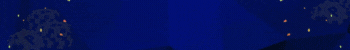
Frequently Asked Questions:
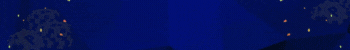
Download Links: