Easy Victory is a popular hack for 8 ball pool which works in android devices with root access. However, not everyone is able to root their device due to technical or security reasons. Fortunately, there is a way to use the Easy Victory hack in Non-Rooted Android Devices for 8 ball pool game with the help of an application called VMOS. This tutorial will guide you through the steps of using this hack on your non-rooted Android device with VMOS
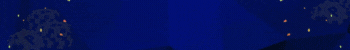
Benefits of using VMOS
VMOS (Virtual Machine Operating System) allows Android users to have root access on their non-rooted devices, which provides several benefits:
- Increased functionality: VMOS provides users with superuser rights. This allows them to access and modify system files and settings that are typically restricted on non-rooted devices.
- Improved gaming experience: VMOS can run root-only games and applications, providing users with a more immersive gaming experience.
- Increased privacy: By having root access, users can control their device’s permissions. This allows them to manage and protect their personal data.
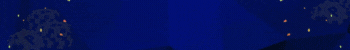
- Customization options: Root access opens up a world of customization options. This enables users to modify their device’s appearance, settings, and performance to suit their preferences.
- Multiple instances: With VMOS, users can run multiple instances of Android on their device, allowing them to switch between different environments and configurations.
Overall, VMOS provides Android users with a convenient way to get root access on their non-rooted devices, opening up a world of new possibilities and improvements.
How to install and set up VMOS on a Non-Rooted Android device
- Download VMOS: First, download the VMOS APK file from a trusted source, such as the official VMOS website VMOS.com. It requires pro subscription to get root access enabled in VMOS. However, for our users we have cracked version of VMOS which you can install from the below link
- Install the VMOS APK: Open the VMOS APK file you downloaded & follow the on-screen instructions to install the application on your device.
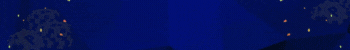
- Launch VMOS: Once the installation is complete, launch the VMOS app from your app drawer & give all the permissions required.
- Import Custom ROM: Click on the big blue button, Click on add virtual machine and click on Import local ROM from top right corner to import ROM inside the VMOS. Wait for Installation to complete 100%. You can download the custom VMOS rom from below link
Installing Easy Victory Hack & 8 Ball Pool Game Inside The VMOS
- Import 8 Ball Pool Game & EV Loader APK Files: Start the Virtual and click on transit icon in home screen to import and install APK files. Make sure you download and install Easy Victory Loader and 64 bit 8 Ball Pool game from the link provided below to ensure hack works properly. Files downloaded from other sources may not work.
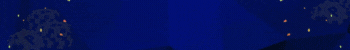
- Start Easy Victory Hack: Open Easy Victory Loader and provide superuser (root) access to the loader. It will take few seconds depending upon your device configuration to reinstall itself with random name. Once loader is reinstalled with random name to avoid detection, open the loader and login with your Easy Victory account. Click on Load button and enjoy using Easy Victory Hack in Non-Rooted Android Devices
If you face any problems you can contact me on telegram or discord. Click Here To Visit Contact Us Page Now

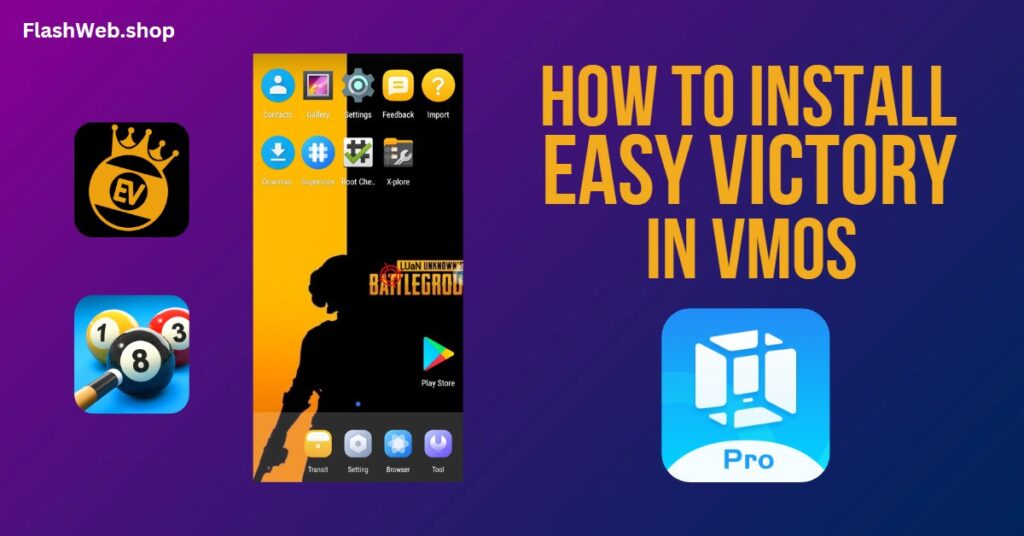

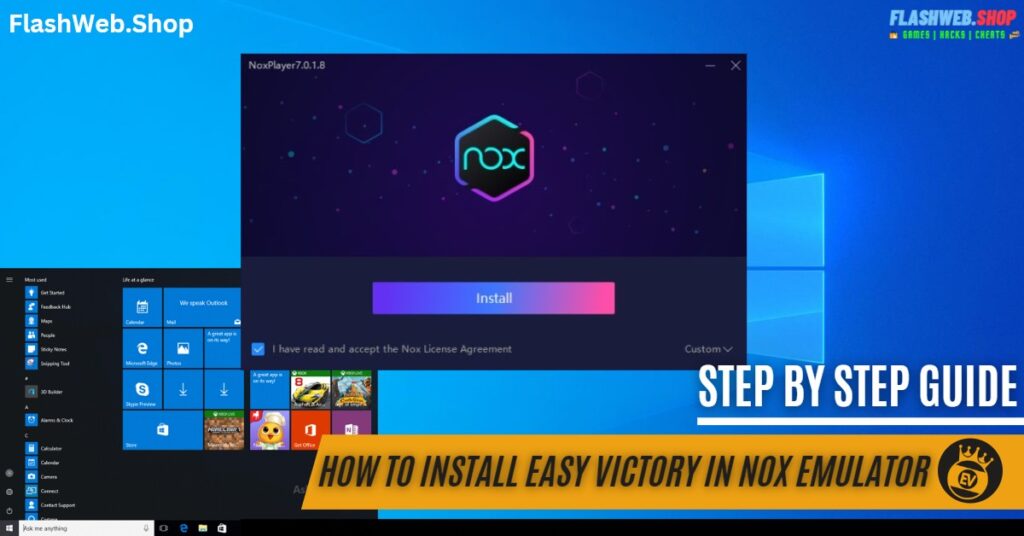
Father of hack easy victory ✌️